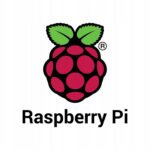In the ever-evolving landscape of technology, Docker has emerged as a game-changer in software development and deployment. Its ability to containerize applications, making them portable and scalable, has garnered widespread popularity. What’s even more exciting is the prospect of utilizing Docker on Raspberry Pi, a credit-card-sized computer that has become a favorite among DIY enthusiasts and developers alike. In this comprehensive guide, we will delve into the world of Docker on Raspberry Pi, exploring its benefits, setup process, and practical applications.
Docker is a platform designed to automate the deployment of applications within lightweight, portable, and self-sufficient containers. These containers encapsulate everything an application needs to run, including the code, runtime, libraries, and system tools. This ensures consistency across various environments, from development to production.
Advantages of Using Docker on Raspberry Pi:
- Resource Efficiency:
Raspberry Pi devices have limited resources compared to traditional servers. Docker’s lightweight containers enable efficient resource utilization, allowing you to run multiple applications on a single Raspberry Pi without compromising performance. - Easy Deployment:
Docker simplifies the deployment process by packaging applications and their dependencies into containers. This means you can create a containerized application on your development machine and deploy it seamlessly on your Raspberry Pi or any other platform that supports Docker. - Isolation and Security:
Containers provide a level of isolation, ensuring that each application runs independently without interfering with others. This enhances security by reducing the attack surface and minimizing potential vulnerabilities. - Portability:
Docker containers are highly portable, making it easy to move applications across different environments. This flexibility is particularly advantageous when working with Raspberry Pi projects, as you can develop on one device and seamlessly transfer the container to another.
Setting Up Docker on Raspberry Pi:
Setting up Docker on Raspberry Pi is a straightforward process. Follow these steps to get started:
- Update and Upgrade: Ensure your Raspberry Pi is running the latest software by executing the following commands in the terminal:
sudo apt updatesudo apt upgrade - Install Docker: Install Docker on your Raspberry Pi by running the following commands:
sudo apt install docker.io - Start and Enable Docker: Start the Docker service and enable it to start on boot:
sudo systemctl start dockersudo systemctl enable docker - Test Docker Installation: Verify that Docker is installed and running correctly by running the following test command:
docker --version
You should see the Docker version information if the installation was successful.
Running Your First Docker Container on Raspberry Pi:
Now that Docker is set up, let’s run a simple example to ensure everything is working as expected. We’ll use the official “hello-world” Docker image:
- Pull the Hello-World Image:
Pull the “hello-world” image from the Docker Hub:docker pull hello-world - Run the Container:
Run a container using the pulled image:docker run hello-world
If everything is configured correctly, you’ll see a message indicating that your Docker installation is working. You can also use the below command to list all your running containers:docker ps
Practical Applications:
With Docker up and running on your Raspberry Pi, the possibilities are vast. Here are a few practical applications:
- Home Automation:
Containerize home automation applications, such as openHAB or Home Assistant, making it easier to manage and update your smart home setup. - Media Server:
Set up a media server using Docker containers for Plex, Emby, or Jellyfin, turning your Raspberry Pi into a capable entertainment hub. - IoT Projects:
Develop and deploy IoT projects in Docker containers, ensuring consistency and ease of deployment across multiple devices. - Web Development:
Containerize web development environments, including web servers, databases, and frameworks, allowing for seamless collaboration and project sharing.
Conclusion:
In conclusion, combining Docker with Raspberry Pi opens up a world of possibilities for developers, hobbyists, and DIY enthusiasts. The ability to containerize applications on this compact device brings efficiency, portability, and scalability to your projects. By following the steps outlined in this guide, you’ve taken the first steps toward unleashing the full potential of Docker on Raspberry Pi. Whether you’re a seasoned developer or a Raspberry Pi enthusiast, this powerful combination is sure to elevate your projects to new heights.