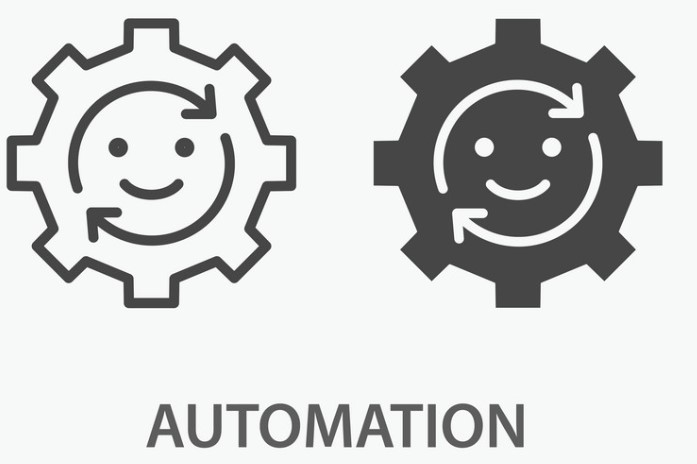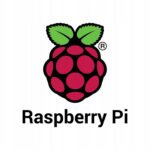Introduction:
In the ever-changing landscape of corporate IT, efficient offboarding processes are crucial for organizations aiming to ensure secure transitions and maintain operational excellence. This article delves into two pivotal PowerShell scripts: the Offboarding Script and the Post-Offboarding Script. Connected seamlessly, these scripts automate user deprovisioning and mailbox management, offering a comprehensive solution for IT administrators.
Script 1: The Offboarding Script
The Offboarding Script serves as the initial step in the streamlined offboarding process. Its primary focus lies in managing PowerShell modules dynamically. By checking, importing, or installing required modules, it guarantees that the subsequent Post-Offboarding Script has access to essential tools for Azure AD, PSExcel, and Active Directory operations.
This modular approach simplifies the setup for administrators, ensuring a smooth and error-free deployment of the necessary modules. The Offboarding Script sets the stage for a connected and cohesive offboarding journey, laying the foundation for the subsequent automation.
Script 2: The Post-Offboarding Script
Operating as a scheduled task executed daily, the Post-Offboarding Script takes the baton from the Offboarding Script to automate user deprovisioning and mailbox management efficiently. Let’s explore its key components:
- Global Settings and Initialization: The script begins by defining global variables, email server settings, and notification messages. These settings ensure adaptability to diverse environments and provide a centralized control point for customization.
- User Discovery and Date-Based Actions: Leveraging Azure AD and Exchange Online, the script identifies disabled users with corresponding shared mailboxes. Date-based functions, like
Date-Check, determine the timely execution of offboarding tasks based on predefined action dates. - Automated Email Notifications: Throughout the offboarding process, automated email notifications are dispatched to managers, keeping them informed at each crucial stage. These notifications range from initial alerts to impending changes and follow-up extensions.
- Archiving and Cleanup: The Post-Offboarding Script orchestrates mailbox archiving by managing permissions, disabling forwarding, and updating email addresses. It ensures meticulous file management by saving changes, creating backups, and maintaining a clean backup history.
Connection Between Scripts:
The Offboarding Script and the Post-Offboarding Script are intrinsically connected in their workflow. The Offboarding Script’s dynamic module management ensures that the Post-Offboarding Script inherits the necessary tools seamlessly. As the Post-Offboarding Script runs automatically each day, it relies on the foundational setup provided by the Offboarding Script, creating a harmonious and integrated offboarding solution for organizations.
Conclusion:
By combining the power of the Offboarding and Post-Offboarding PowerShell scripts, organizations can elevate their offboarding processes to new heights. These interconnected scripts offer a holistic approach, promoting security, reducing manual errors, and enhancing overall operational efficiency. Embrace automation as a strategic advantage, ensuring a secure and agile offboarding experience in the dynamic realm of IT.